Fiscal Year regimes
The Fiscal Year settings are only available in version 16.5 Update 7 and later.
A regime can be configured to use Fiscal Years (FY) instead of calendar years, that is, the annual cycle will run from, for example, April (month 1) to March (month 12) of the following calendar year.
When configured, annual regimes and modules will automatically pick fiscal year data, and project input templates will arrange data in fiscal year (FY) format.
Result set reports can use an independent Fiscal Year setting, which can be set for a different year-end month with respect to a fiscal year regime used to generate the result set, or they can be used with calendar year regimes. (For example, a Consolidated Corporate report could use a different fiscal calendar than the regimes used for each country.) See Calculate & Analyze workspace.
Note that 'Table (Date)' variables in regime terms modules always use calendar year annual periods, irrespective of the FY setting for the regime.
Fiscal Year-End setting
In the Regime Designer the end month of the FY is specified using the Fiscal Year-End selector:
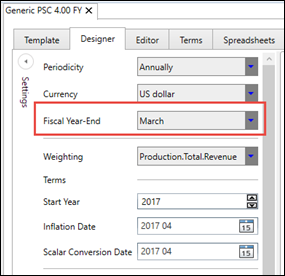
The default setting is 'December' so that the fiscal year is identical with the calendar year.
Data storage and visualization
Project data is stored monthly, starting at January of the project start year and ending at December of the final year, as determined by the project's duration.
For a regime that is set to calendar years (i.e., Fiscal Year-End = 'December') the visualization window matches the 'storage window'.
For a regime that is set to fiscal years, only complete fiscal years are available for data entry and visualization, however the stored data still contains the 'hidden' periods that are outside those fiscal years. The following diagram illustrates this: the stored data covers three calendar years, 2020-22, however only two complete fiscal years ('FY 2021' and 'FY 2022') can be accessed.

The same restriction to complete fiscal years applies for all periodicity types (monthly, quarterly, semi-annual, annual).
PML library functions
The calculation engine in regime modules adjusts for fiscal years by offsetting of the periodic variables by the number of months which is the difference between the Fiscal Year-End month and December.
Important: All of the PML library functions perform offsetting for fiscal years in version 16.5 Update 11 and later.
For earlier versions, the following functions do not use the offsetting and therefore you may need to make changes in module logic to handle fiscal years: CurrentPeriodEnd(), CurrentPeriodEndMonth(), CurrentPeriodStart(), CurrentPeriodStartMonth(), CurrentYear(), CurrentYearMonth(), DaysInPeriod(), LookupDate().
